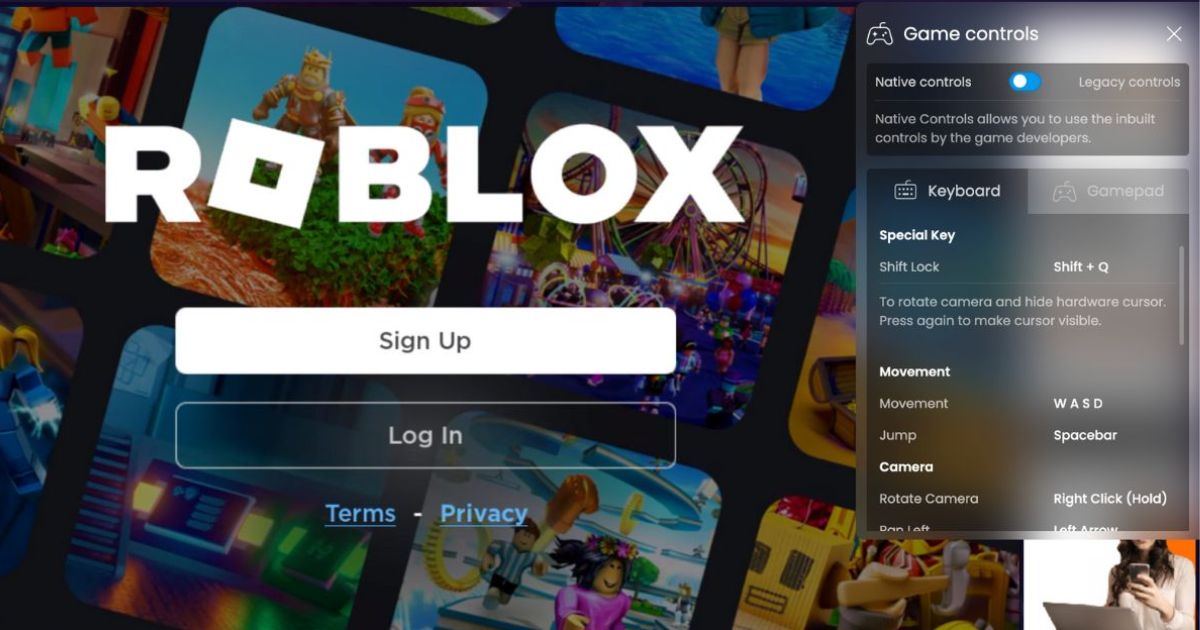Play Roblox Online with Now.gg – On PC & Mobile
Tired of restricting your Roblox fun to just one device? Well, get ready to game anywhere, anytime! Now.gg is the ultimate cloud gaming platform that lets you play Roblox online across PCs and mobile devices without any downloads. Keep reading to unlock the portable gaming potential of Now.gg and Roblox.
Understanding Now.gg and Playing Roblox
Now.gg is a revolutionary cloud gaming service that allows users to enjoy their favorite games, including Roblox, through a web browser on any device. Unlike traditional gaming, cloud gaming eliminates the need to download or install games locally, freeing up storage space and enabling seamless online gaming across multiple platforms.
Roblox is a massively popular online gaming platform and gaming community where players can create, share, and enjoy an endless variety of games with millions of others globally. It’s a vibrant virtual world that has captivated gamers of all ages with its creative and immersive multiplayer experiences.
Combining Now.gg’s cutting-edge cloud gaming technology with the boundless possibilities of Roblox opens up a new realm of portable online gaming for fans worldwide. Let’s explore how to harness this powerful combination.
More Post
How to Utilize Now.gg for Roblox
Getting started with Now.gg and Roblox is a breeze. Just follow these three simple steps:
Step 1: Register with Now.gg to Play Roblox
Begin by creating a free account on the Now.gg website. The registration process is quick and easy, requiring only basic information and an email address. Once registered, you’ll have access to Now.gg’s extensive library of games, including the beloved Roblox.
Step 2: Go to Now.gg and Launch Roblox
After signing in to your Now.gg account, use the search function to find Roblox. With a single click, you can launch the game directly within your web browser, eliminating the need to download or install any additional software.
Step 3: Start Playing
With Roblox up and running on Now.gg, it’s time to dive into the action! Whether you prefer using a keyboard and mouse, a gamepad, or touch controls on your mobile device, Now.gg provides a smooth and responsive gaming experience tailored to your preferences.
Playing Roblox on a PC

If you prefer gaming on a desktop or laptop computer, Now.gg offers a seamless PC experience for Roblox.
Step 1: Launch a Web Browser
Open your favorite web browser, such as Google Chrome, Microsoft Edge, or Mozilla Firefox, on your PC.
Step 2: Navigate to Now.gg
In the address bar, enter “now.gg” to access the Now.gg website.
Step 3: Create Account & Launch Roblox
Create a new account or sign in to your existing Now.gg account. Once logged in, search for Roblox and click the “Play” button to launch the game within your web browser. You can now enjoy Roblox on your PC using your keyboard, mouse, or a connected gamepad.
Playing Roblox on a Mobile Device

For those who prefer gaming on the go, Now.gg offers a seamless mobile experience for Roblox.
Step 1: Open Mobile Browser
Launch your preferred mobile web browser, such as Safari on iOS or Google Chrome on Android.
Step 2: Navigate to Now.gg
In the address bar, enter “now.gg” to access the Now.gg website on your smartphone or tablet.
Step 3: Create Account & Launch Roblox
Create a new account or sign in to your existing Now.gg account. Once logged in, search for Roblox and tap the “Play” button to launch the game within your mobile web browser. You can now enjoy Roblox on your mobile device using intuitive touch controls.
Conclusion
With Now.gg’s innovative cloud gaming technology, Roblox is no longer confined to a single device. By following these simple steps, gaming fans in the UK, USA, and beyond can enjoy the immersive world of Roblox online effortlessly on their PCs, smartphones, or tablets anytime, anywhere.
Experience the freedom of portable multiplayer and internet gaming with Now.gg and Roblox. Unleash your creativity, connect with players globally, and embark on endless adventures in this captivating gaming platform, all without the limitations of traditional gaming. So what are you waiting for? Sign up for Now.gg today and start playing Roblox on any device!
FAQs
Can you play Roblox on phone and PC at the same time?
Yes, you can play Roblox on both a phone and a PC simultaneously using the same account. Roblox allows you to be logged in on multiple devices at the same time, so you can easily switch between playing on your phone or PC without any issues.
What Can I Do on Roblox on Xbox One?
With Roblox on Xbox One, you can enjoy all the same features and games as you would on a PC or mobile device. You can create and customize your avatar, join multiplayer games, chat with friends, and explore a vast library of user-generated content. The Xbox One’s controller provides an intuitive way to navigate the Roblox interface and play games.
How to play Roblox on now.gg in india? How to play Roblox mobile on PC?
To play Roblox on now.gg in India, follow these steps:
- Visit the now.gg website on your PC’s web browser.
- Create an account or log in to your existing now.gg account.
- Search for Roblox in the game library and click “Play” to launch the game.
- You can now enjoy playing Roblox on your PC through the now.gg cloud gaming platform.
To play Roblox mobile on your PC, you can use an Android emulator like BlueStacks. Install the emulator on your PC, then open it and search for Roblox in the Play Store. Install the Roblox mobile app and play it on your PC using the emulator’s touchscreen controls or a connected gamepad.
How to Install and Play Roblox?
To install and play Roblox, follow these steps:
- Visit the official Roblox website (www.roblox.com) on your PC or mobile device.
- Click the “Download” button to install the Roblox app or client for your platform.
- Once the installation is complete, open the Roblox app or client.
- Create a new account or log in to your existing account.
- Customize your avatar and explore the various games and experiences available on Roblox.
- You can also join multiplayer games, chat with friends, and participate in the Roblox community.
Can I play Roblox on 2 devices at the same time?
Yes, Roblox allows you to play on multiple devices simultaneously using the same account. You can be logged in and playing on both a PC and a mobile device at the same time without any issues.
Can I log into Roblox on 2 devices?
Yes, you can log into your Roblox account on multiple devices simultaneously. Roblox supports being logged in on multiple devices at the same time, so you can switch between playing on your PC, mobile phone, tablet, or any other compatible device without having to log out from one device before using another.
Is Roblox now.gg safe?
Yes, Roblox on now.gg is safe to use. now.gg is a reputable cloud gaming platform that provides a secure and reliable way to play games like Roblox through your web browser. They use industry-standard security measures to protect user data and ensure a safe gaming experience.
Is Roblox safe for kids?
Roblox is generally considered safe for kids, but with some precautions. Roblox has built-in safety features, such as chat filters and parental controls, to create a family-friendly environment. However, it’s important for parents to monitor their children’s activities on the platform and have open conversations about online safety and appropriate behavior.
Which country can’t play Roblox?
As of now, there are no specific countries that are completely blocked from playing Roblox. Roblox is available worldwide and can be accessed in most countries. However, certain countries may have restrictions or limited access due to local laws, regulations, or technical limitations.
How to get Robux for free?
There are a few legitimate ways to earn Robux (Roblox’s virtual currency) for free:
- Complete surveys, watch videos, or participate in other offers through third-party websites or apps.
- Participate in Roblox’s “Earn Robux” program by completing tasks or engaging with content on the platform.
- Join a Roblox group that offers free Robux payouts to its members.
- Create and sell games, items, or accessories on the Roblox platform to earn Robux from sales.
It’s important to be cautious of any websites or methods that claim to offer free Robux through hacking, cheating, or other illegitimate means, as these could potentially compromise your account’s security.
Does Roblox GG work?
Yes, Roblox GG (also known as now.gg) is a legitimate and functional cloud gaming platform that allows you to play Roblox through your web browser. It provides a reliable way to access and enjoy Roblox on various devices without the need to download or install the game locally.
Is Roblox mobile or PC?
Roblox is available on both mobile and PC platforms. It can be played on mobile devices like smartphones and tablets, as well as on desktop or laptop computers. Roblox has dedicated apps for iOS and Android, as well as a client for Windows PCs.
Is Roblox for free?
Yes, Roblox is a free-to-play game. You can create an account, customize your avatar, and access a vast library of user-generated games and experiences without any upfront cost. However, Roblox does have an in-game currency called Robux, which can be used to purchase various items, accessories, and special features. While Robux can be earned for free through various means, players also have the option to purchase Robux with real money.
How to play Roblox VR?
To play Roblox in virtual reality (VR), you’ll need a compatible VR headset, such as the Oculus Rift or HTC Vive. Here are the general steps to get started with Roblox VR:
- Connect your VR headset to your PC and ensure it’s set up correctly.
- Launch the Roblox application on your PC.
- Click on the “VR” button in the Roblox menu or press the designated VR hotkey (usually Ctrl + V).
- Roblox will automatically detect your VR headset and launch the VR mode.
- You can now explore and play Roblox games in VR using your headset’s controllers and motion tracking.
Keep in mind that not all Roblox games are compatible with VR mode, and the experience may vary depending on the game and your hardware setup.
How to get Roblox money?
There are a few ways to obtain Robux (Roblox’s in-game currency) to spend on items, accessories, and other features within the game:
- Earn Robux for free by completing various tasks and activities within the Roblox platform, such as participating in the “Earn Robux” program, creating and selling games or items, or joining and contributing to Roblox groups that offer free Robux payouts.
- Purchase Robux directly from the Roblox website or in-game store. Robux can be bought using real money through various payment methods, including credit cards, PayPal, and gift cards.
- Participate in third-party websites or apps that offer opportunities to earn Robux by completing surveys, watching videos, or engaging with other offers.
It’s important to be cautious of any methods or websites that claim to provide free Robux through hacking, cheating, or other illegitimate means, as these could potentially compromise your account’s security and violate Roblox’s terms of service.
What is quick login Roblox?
Quick login on Roblox is a feature that allows you to log in to your account quickly and easily without entering your full username and password every time. When you enable quick login, Roblox generates a unique code that you can use to log in instantly with just a few clicks.
To use quick login:
- Go to the Roblox website and log in to your account.
- Click on the quick login option and follow the prompts to enable it.
- Roblox will generate a unique code that you can use to log in quickly in the future.
- When you want to log in again, simply visit the Roblox quick login page, enter your code, and you’ll be logged in instantly.
Quick login is a convenient way to access your Roblox account, especially on mobile devices or when you need to log in frequently. However, it’s important to keep your quick login code secure and not share it with anyone, as it can be used to gain access to your account.
Is Roblox two-player on ps4?
Yes, Roblox supports two-player multiplayer games on the PlayStation 4 (PS4) console. Players can join the same game session and play together, either cooperatively or competitively, depending on the specific game.
To play Roblox with a friend on PS4:
- Both players need to have the Roblox app installed on their PS4 consoles and active PlayStation Plus subscriptions.
- One player can create or join a game session and invite the other player to join through the in-game menu or by sending a party invite.
- Once both players have joined the same game session, they can interact with each other and play together in the selected Roblox game.
It’s worth noting that not all Roblox games support two-player or multiplayer modes, so you may need to choose games that explicitly allow for co-op or versus gameplay between two players on the same console.
How to delete your Roblox account?
To delete your Roblox account, follow these steps:
- Log in to your Roblox account on the official Roblox website.
- Click on the “Settings” icon (gear symbol) in the top-right corner of the screen.
- In the settings menu, select the “Account Info” option.
- Scroll down to the bottom of the page and click on the “Delete Account” button.
- Roblox will ask you to confirm your decision to delete your account. Read the information carefully and click “Delete Account” again if you’re sure you want to proceed.
- Roblox will prompt you to enter your account password as an additional confirmation.
- Once you’ve entered your password, your account will be deleted, and all associated data will be removed from Roblox’s servers.
Please note that deleting your Roblox account is a permanent action, and all of your progress, items, and data will be lost. Before proceeding, make sure you have considered the consequences and have backed up any important data or assets you may want to keep.